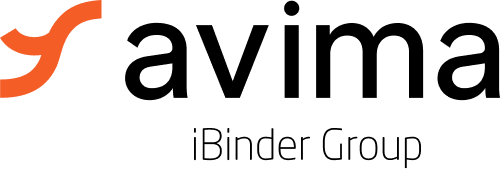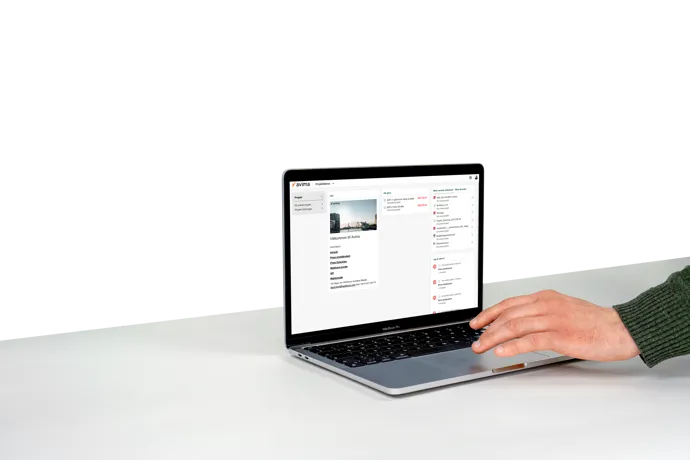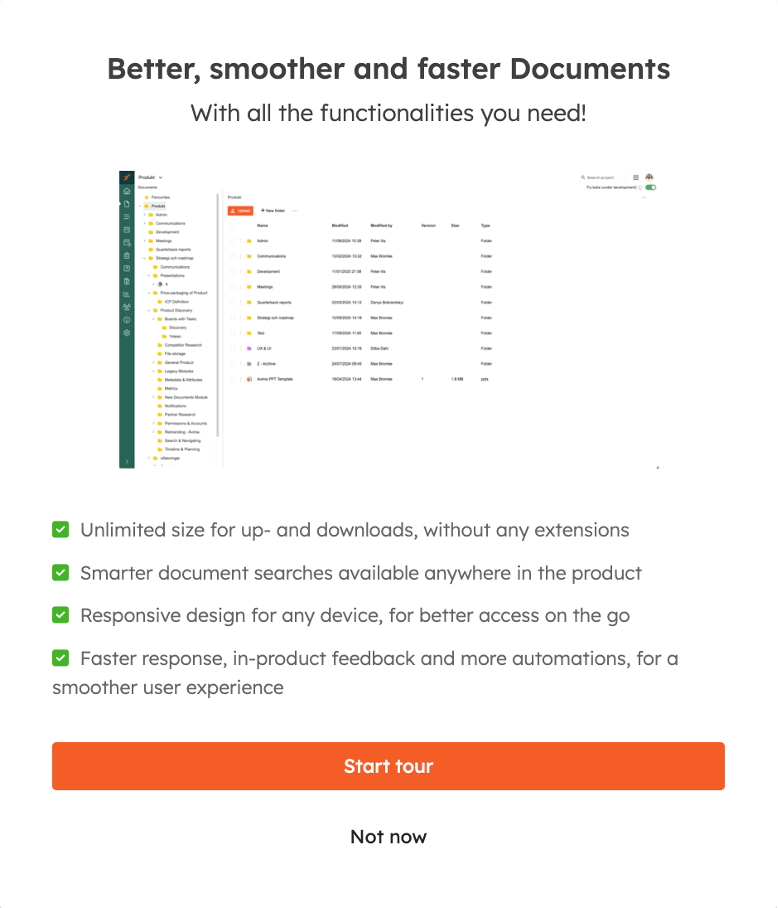 You can already try New Documents by toggling the button in the upper right corner. This feature will be available to all users for a while and makes it easy to switch back to the old version if needed.
You can already try New Documents by toggling the button in the upper right corner. This feature will be available to all users for a while and makes it easy to switch back to the old version if needed.
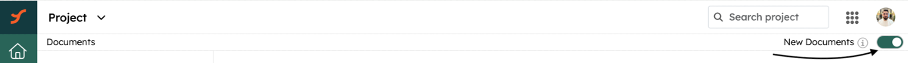
The permissions panel is also updated to make it more intuitive and user-friendly. It is now easier to view and manage folder permissions for all groups. Additionally, you can export all permission settings for all folders to Excel for easier review and control.
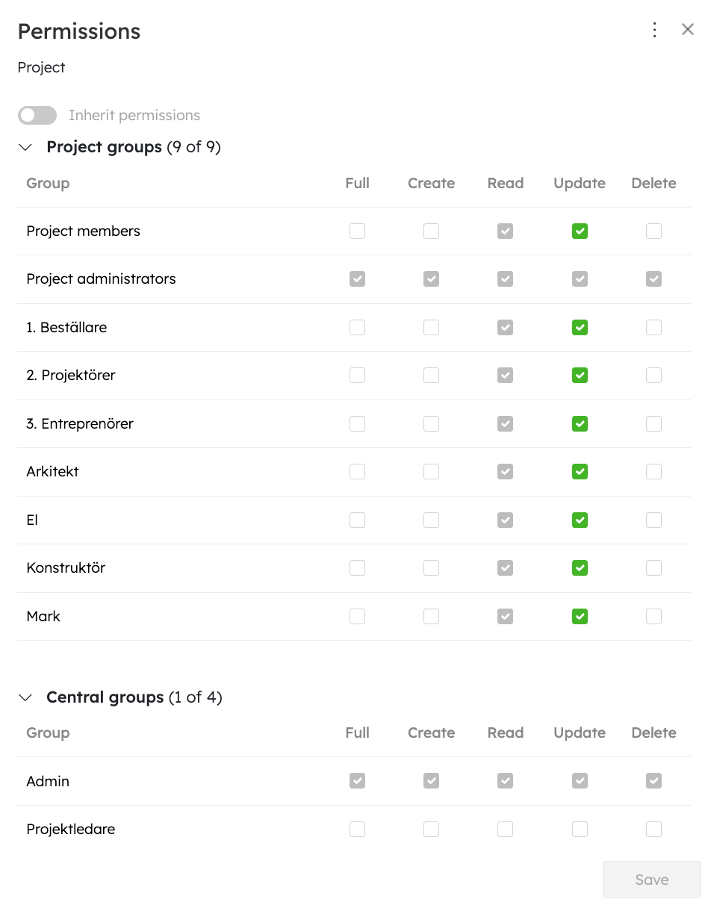 We look forward to receiving your feedback and hope you will appreciate this new version. Feedback can easily be provided via the Feedback function under the three-dot menu in the new version.
We look forward to receiving your feedback and hope you will appreciate this new version. Feedback can easily be provided via the Feedback function under the three-dot menu in the new version.
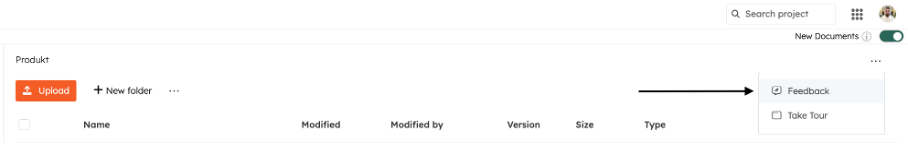
Stay tuned for more future updates!