One of the most annoying problems for our users has been that project managers/administrators cannot invite the members they need in their projects without involving the workspace administrator. Today, project administrators can only invite existing users to their projects which means that when you want to involve some new people, for instance a brand new contractor, in the project, you have to first contact the workspace administrator who can invite them to the workspace and only when they are invited can you add them to a project. As of the October release project administrators can invite new users to a project via their email address. New project members can also be added straight into a project group.
When new members are added, they will receive a notification. If the new project member is not already a user on the workspace, they will get an invitation to set up their user account and add their name, mobile phone number and a password.
New users on the workspace that are added through a project invitation will get the same permissions as the "all users"-group on the workspace level and be added to the project member group for the project they have been invited to. In the invitation process, project administrators can also add them to another project group.
This is the process for adding members to a project:
1. A project administrator starts the process by going to "Admin/Project members" and clicking on "Add".
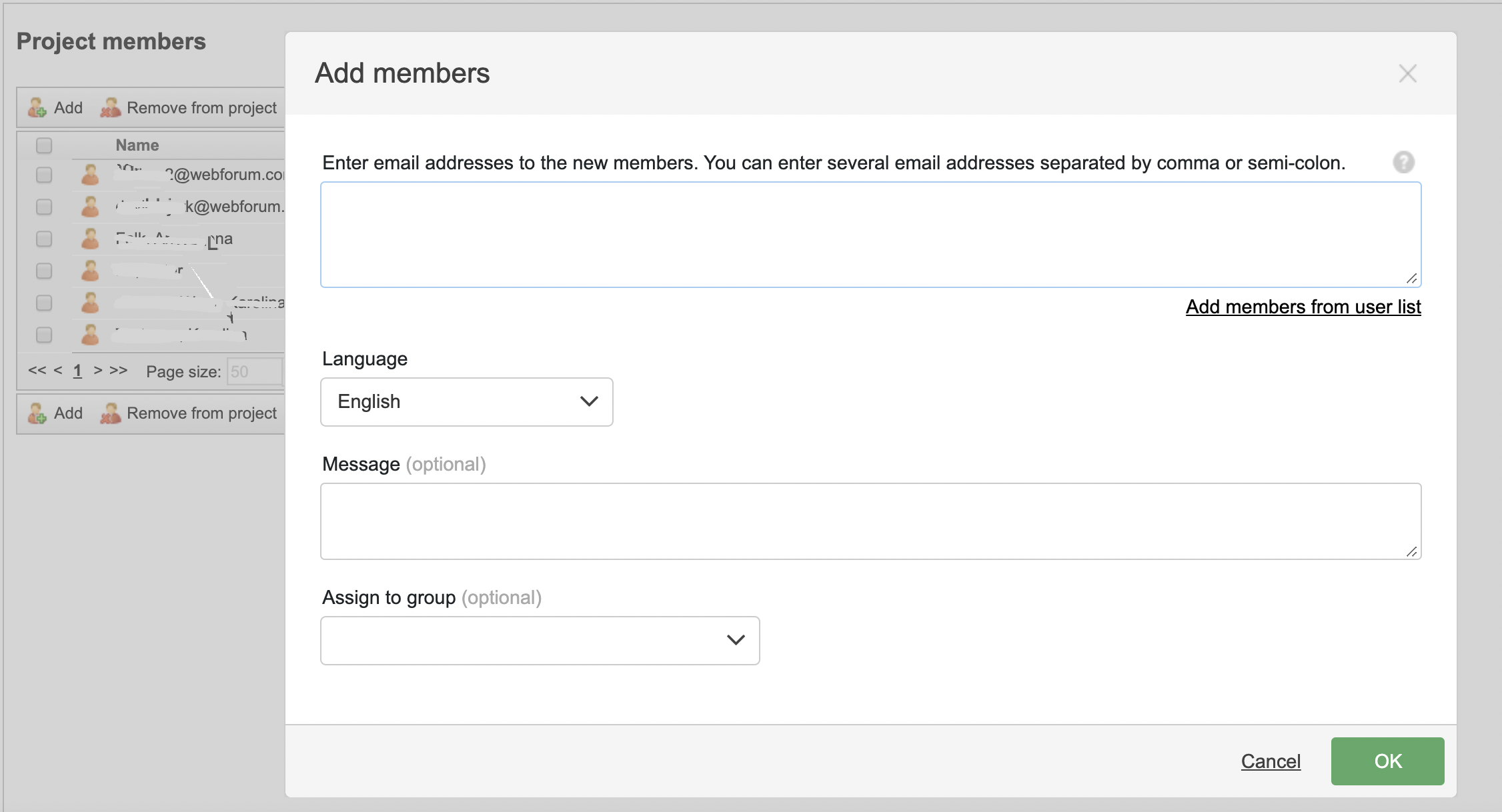
2. Enter email addresses for the invitees. You can also add a message explaining why they receive the invitation and automatically add them to a project group. You can also add from a list of existing users on the workspace.

3. The added members receive an email invite

4. Members who are not already users on the workspace must enter their name and set-up a password when they accept the invitation.
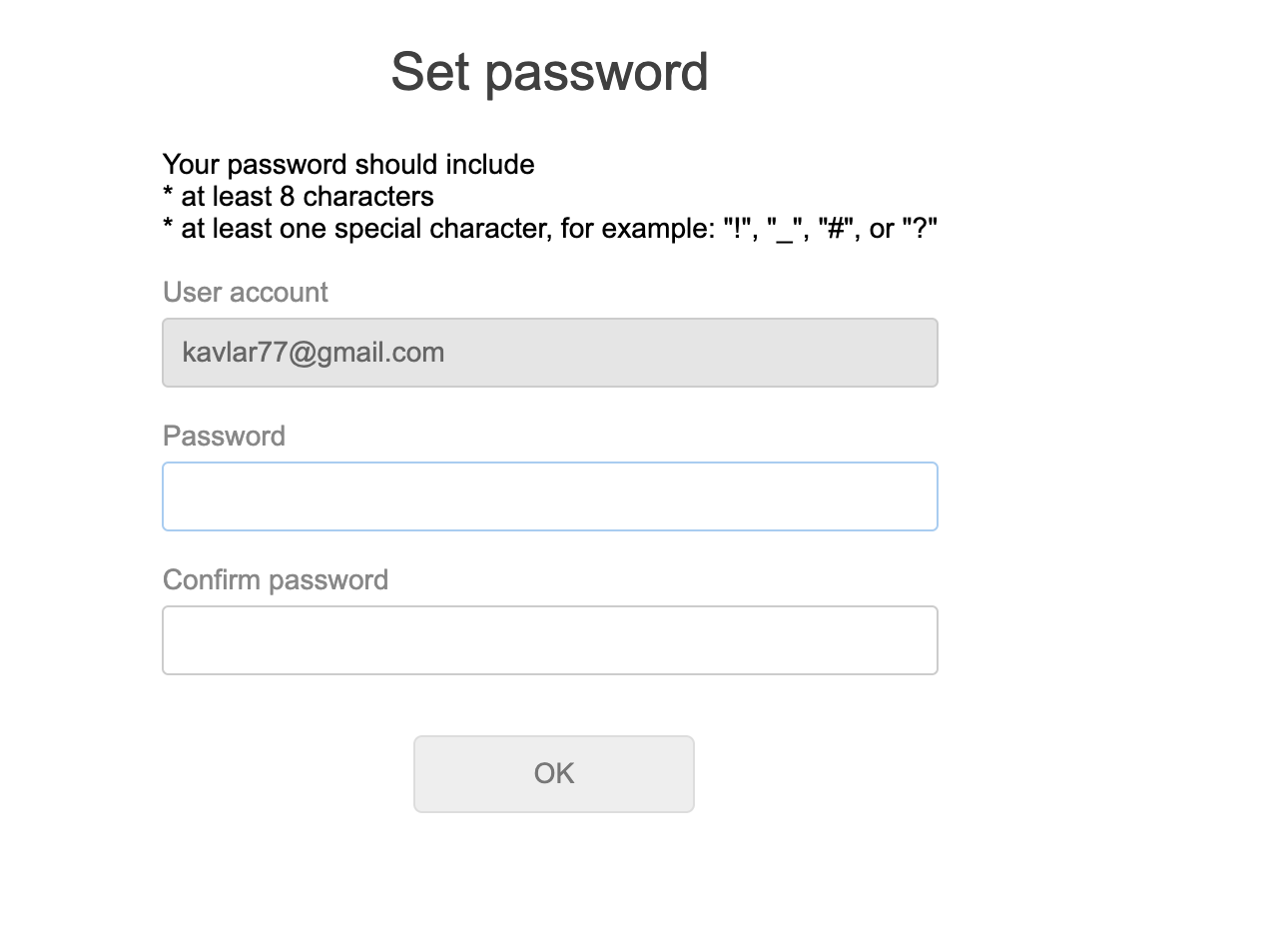
Should you have any questions about the new invitation process, your are welcome to contact us on support@webforum.com